
Zoom
Zoom

Zoom is the official UCCS teaching and learning collaboration tool.
All UCCS faculty, staff, and students have access to Zoom.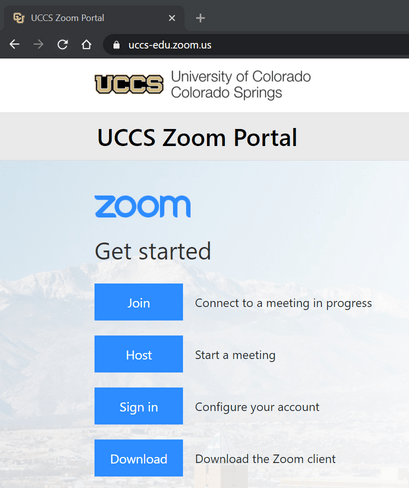
Claim your account
- Go to uccs-edu.zoom.us
- Click the Sign In button and use your UCCS credentials
- NOTE: Should you encounter an error in claiming your UCCS account, send an e-mail to helpdesk@uccs.edu
- Click Download and install the Zoom client
- QUICK START - Zoom video tutorials
- Additional info from the Office of Information Technology
HIPAA and Privacy Concerns
Zoom Tips & Tricks
- Scheduling Zoom Meetings in Your Canvas Courses
- Zoom AI-Powered Live Transcription
- Up and Running with Zoom (and More!) Parking Lot, complete with answers
- Up and Running with Zoom (and More!) video recording
- Sharing Presentation Slides (PowerPoint or Keynote) as Virtual Background
- Recover a Deleted Zoom Recording